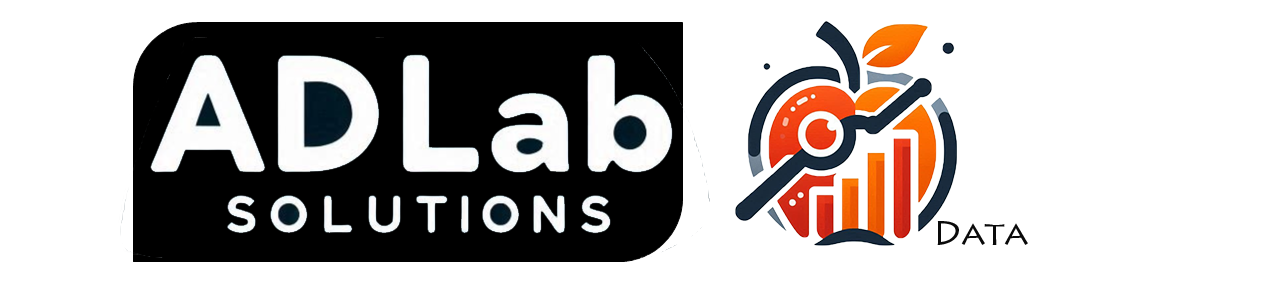Art and Science of Color in Data Visualization
Color is an essential element in data visualization, serving as a bridge between complex data and human understanding.
It has the power to enhance visual perception, draw attention to critical insights, and make intricate patterns and relationships more apparent. However, the effective use of color in data visualization requires more than just aesthetic appeal—it involves a careful balance between science and art. In this blog, we'll explore how color influences visual perception and offer practical tips for using it effectively in data visualizations.
The Science Behind Color Perception
Human color perception is a result of complex processes in our eyes and brains. Our eyes contain photoreceptor cells called cones, which are sensitive to different wavelengths of light corresponding to colors we perceive as red, green, and blue. The brain combines signals from these cones to create the rich spectrum of colors we experience.
However, color perception is not consistent across all people. Factors like ambient lighting, surrounding colors, and even individual differences like color blindness can alter how we perceive color. About 8% of men and 0.5% of women have some form of color vision deficiency, making it crucial to consider these variations when designing data visualizations.
The Role of Color in Data Visualization
Color can play several roles in data visualization:
-
Distinguishing Categories: Different colors can be used to differentiate categories or groups within a dataset. For example, a bar chart might use distinct colors to represent different products, making it easier to compare their performance.
-
Highlighting Important Data: Bright or contrasting colors can draw attention to key data points, ensuring that the most critical information stands out.
-
Representing Data Values: Colors can be used to represent data values, especially in visualizations like heat maps, where different shades indicate varying levels of intensity.
-
Enhancing Aesthetics: While functional, color also adds an aesthetic dimension to visualizations, making them more engaging and visually appealing.
Common Mistakes in Using Color
While color can enhance a visualization, it can also detract from it if not used correctly. Here are some common pitfalls:
-
Overloading with Colors: Using too many colors can overwhelm viewers and make the visualization confusing. It’s usually better to limit the palette and use other visual cues like shape or size to differentiate data points.
-
Inconsistent Color Usage: Inconsistent color usage across different visualizations can confuse viewers. If the same color represents different things in different charts, it can lead to misinterpretation.
-
Low Contrast: Colors that are too similar can be hard to distinguish, especially for those with color vision deficiencies. Ensuring good contrast between colors is key to making your visualization readable.
-
Cultural Misinterpretations: Colors have different meanings in different cultures. For example, red may signify danger in some cultures but prosperity in others. It’s essential to consider your audience when choosing colors.
Best Practices for Effective Color Use
To create effective data visualizations, consider the following best practices:
-
Use Accessible Color Palettes: Choose color palettes that are accessible to people with color vision deficiencies. Tools like Color Brewer can help you select appropriate palettes.
-
Maintain Consistency: Use colors consistently across your visualizations to help viewers build a clear understanding and make comparisons easier.
-
Use Color Sparingly: Reserve bright colors for key data points and use neutral colors for background elements.
-
Test Your Visualizations: Test your visualizations under different conditions and with diverse audiences to ensure they are effective for everyone.
Conclusion
Color is a powerful tool in data visualization, but its effectiveness depends on thoughtful and informed use. By understanding the science of color perception and following best practices, you can create visualizations that are not only visually appealing but also clear, accurate, and inclusive.