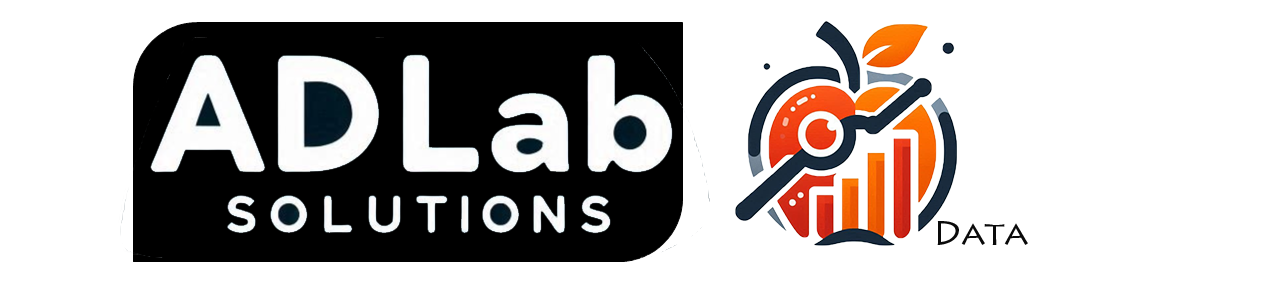Tableau 9.3
Give a warm welcome to Tableau 9.3 !

There are new features and enhancements coming in Tableau 9.3
Faster ways in preparing data for analysis to better content discovery in Tableau Desktop, like Union.
More governance features and easier administration on Tableau Server!
Let’s take a look on what Tableau 9.3 have surprise us!
What’s new inside Data preparation?
Union feature are introduce to user who have Excel or text-based data source but in different files.
For instance, 12 files of sales data for each month of the year. We can just combine all of them by just drag and drop into one data source. New row are appended to the bottom of the data source. If the columns of each table do not match, you still can union the files together but null values are added for unmatched values.

Groups and bins creation in data grid are also now available for you to perform grouping during data preparation.
How about Calculations and Analytic part?
In previous version of Tableau Desktop, forecasting only possible to forecast measures ordered by time. In Tableau 9.3, forecast value are possible by an integer dimension. Tableau forecasting will skips null or missing values during estimating model parameters which means forecasting are supports irregular time series without zero fill.
The Maps?
Instead of hold the modifier key for zoom in and out, it is much easier in Tableau 9.3 by just scroll to zoom in and out on a map.
Tableau Desktop will remember the connection of your server
In Beta I, Tableau Desktop automatically remembers your connection and signs you in to the last server you were signed into when start up Tableau desktop.
When you publish data source to your Tableau Server, new published data source will automatically replaces the current data source used in the current workbook.
Now you can publish a data source to Tableau Server directly from the Tableau Desktop Server menu which is more convenient than previous Tableau version.

Besides, permission and authentication can set easily with the Publish Data Source dialog box. Schedule can be set for Tableau Server extract refresh as well.

What’s new feature in Tableau Server?
Ability to specify disk space thresholds that trigger alerts when space falls below one of the thresholds set by user.

If an extract file is missing which possibly due to a bug or migration issue, server automatically recreates the extract when data source is fully refreshed and will notified administrator via an alert.
Now Tableau will saves a version to that workbooks’ Revision History in every time you publish a workbook. Hence, you can restore previous version of a published workbook at any time.
You can also sort workbooks and views by the number of views, using all-time views or views in the last 1, 3 or 12 months. Historical data can be seen in the form of a sparkling that shows the number of views for an item when you hover on a workbook.

How about server performance?
On-demand connections:
When you load a workbook published to Tableau Server, Tableau only connects to the data sources for current tab so that you can view your data as soon as possible.
For data sources that require authentication, you only have to enter your credentials for the current tab or workbook which in previously you need to have credentials to all the data source in the workbook before you could view any of the workbook tabs.
Faster queries with data server:
When open your workbook for second time, the loading time and interaction with your visualization should be faster due to the external and in memory query cache synchronization has been further optimized.
User will also experience faster view and dashboard load times within Tableau Server.
Want get a trial?
You also can grab a trial of Tableau 9.3 version to see what analytics Tableau can brings to you by using few clicks on the screen.
Customers with an active maintenance license can upgrade to Tableau 9.3 for free.